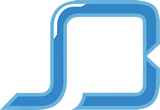Get a Professional Website, SSL Certificate, Updates, and Reliable Hosting for ONLY $1/Day with Our Flagship Platform, WebsiteRabbit.io
Get a Professional Website, SSL Certificate, Updates, and Reliable Hosting for ONLY $1/Day with Our Flagship Platform, WebsiteRabbit.io
Awesome things you can do with WordPress
Facebook
Twitter
Depending on what the headline above says right now will let you know the outcome of that little query.
I’ve covered WordPress extensively on the blog, taking new users through sign-up, the best responsive templates and SEO best practice, but there are always more tips and tricks to learn.
Patrick Hathaway is the SEO consultant at Hit Reach and he had these tips to offer on how you can make the most out of the WordPress platform.
Automation
Many tasks can be made easier on WordPress using various automation tools. IFTTT and Zapier for instance.
IFTTT (which is pronounced ‘ift’ as in ‘gift’ by the way) stands for ‘if this then that’. It basically allows WordPress users the ability to connect together various online applications.
If an event happens (this) in one application, this will trigger an action (that) within another one.
For instance, if someone comments on your post you can thank them automatically with an email. If every time you post on Instagram it can then be uploaded automatically as a blog post on WordPress.
This can also be done with any social channel. There are an endless array of ‘recipes’ to make your life easier, perhaps the most important is the ability to automatically share blog posts on social media
Streamlined workflows
If ‘version control’ is an issue, where multiple authors or reporters are logging in to WordPress to edit the same post however they see fit, this can be avoided by hooking together various systems thereby ensuring edits are imported from a single source.
Patrick gave an example of The Bangor Daily News, a US news publication offering print editions and a WordPress site.
It solved the problem of wildly uneven subediting control by joining together Google Drive with WordPress and InDesign.
Google Drive is used in order that reporters could take advantage of its collaboration features, articles were then integrated via the Drive API so they would appear as drafts in WordPress. Then the subeditor would log into WordPress and publish the stories.
Once this was done they pulled the story directly into InDesign via a plugin they wrote, to make the story ready for the print edition. Both the web and the print editions of the paper were powered by the original entry on Google Drive and none of the writers had to log in to WordPress.
Slick Quiz
Easily shareable online quizzes may not fit your brand or publishing style, but it has certainly worked for the Trinity Mirror group.
Its digital channel, Us Vs Th3m has seen incredible growth in the last 12 months thanks to its news-jacking, eyebrow raising, interactive content.
There’s a free tool in WordPress called Slick Quiz that allows you to make your own quizzes or polls, with unlimited questions, the ability to save user scores and of course share results via social media.
Parallax themes
Chris Lake took a look at the trend towards scrolling websites that tell a story here, and each one is a creative, interesting and intrinsically narrative driven experience. Now creating this type of site has become a lot easier thanks to HTML5, CSS3 and JQuery, and is achievable on WordPress.
There are hundreds of themes available on WordPress, many of them for free and many of them completely responsive.
Advanced Custom Fields
To take full control of your edit screens & custom field data, you can make use of Advanced Custom Fields. Using this tool, Hit Reach built a website penalty indicator.
This pulls in SEMrush traffic data and then overlays the dates of the Panda and Penguin updates, with the ability to add in new updates further down the line.
award winning Digital Marketing Agency
We work hard to ensure clear communication, seamless mobility and amazing service.
Ready to start building you vision?
Ready to start building you vision?
What We Do
Our products
©2024 Social Brim | Terms & Conditions | Privacy Policy