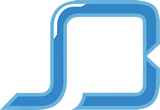How to create Facebook Ad Account
Step-by-Step Guide To Create A Facebook Ad Account
Step 1: Login to Your Facebook Business Manager Account
Head over to your Business Manager account and click on Ad Account Settings.
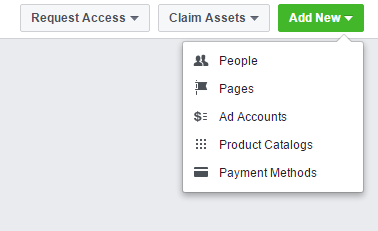
Step 2: Create New Ad Account
Enter an ad account name and link it to an advertising profile. Select your time zone, currency, and payment method.
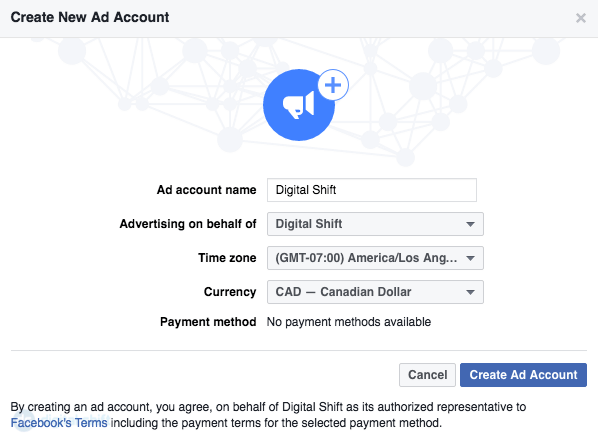
Step 3: Add People To Your Account
Add users to manage your account on behalf of your business. If you do not have any users pre-defined in your business manager account, you will have to add users to your business manager account and a new user prior to being able to add him or her here.
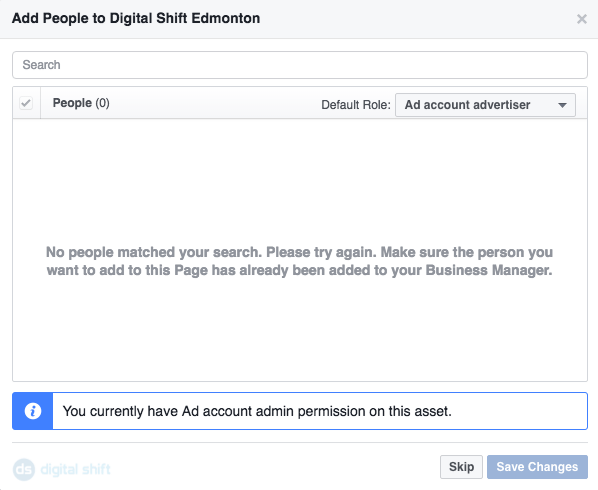
If you are using the owner of the business manager account and don’t need anyone to manage your account, you can skip this step. By clicking on “Add A Person”, a window will pop up and you will be asked to enter a friend. Fill in the appropriate information and assign them a role of either administrator, advertiser, or analyst. To get a better understanding of what each role does, we’ve detailed the responsibilities each individual would have.
Administrators would have access to essentially everything:
- Manage ad account settings, payment methods, and account spending limits.
- Add people and assign ad account roles
- Create and edit ads
- See ad account reports
Advertisers would only get access to two features:
- Create and edit ads
- See ad account reports
Advertisers would only get access to two features:
- See ad account reports.
Step 4: Confirmation of Account Creation
Simply click okay to continue to start playing around with advertising features. You will be required to setup a payment method eventually, so a convenient link is presented on this screen as a reminder.
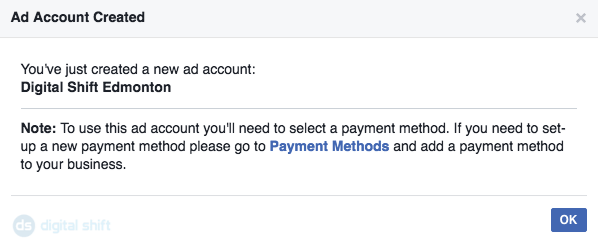
By clicking okay, you will be taken to the payment setting screen. If you have a payment method it will be displayed here.
Step 5: Adding A Payment Method
Since we created a new account as a test we will be adding the payment methods by clicking the “Add Payment Method” button. The payment method is added to your Facebook account and is encrypted and secured.
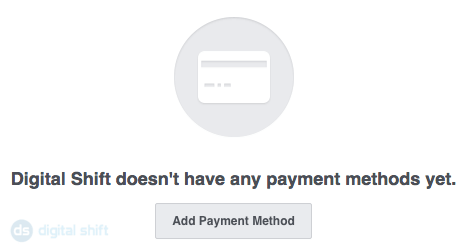
Step 6: Payment Details
Enter your payment details and now you are ready! If you don’t complete this step, you can go back and do it later. You will have access to targeting and audience setting, but will be unable to run your campaign until the payment information is entered.
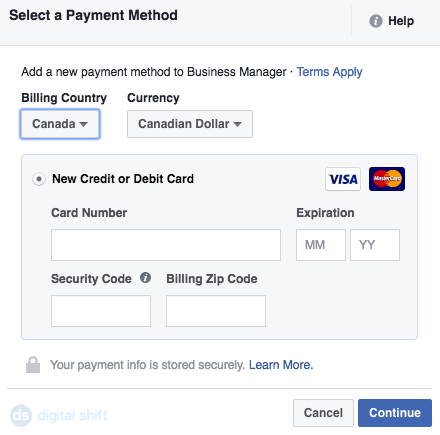
Congratulations! Now you are ready to start advertising on Facebook.
award winning Digital Marketing Agency
We work hard to ensure clear communication, seamless mobility and amazing service.
Ready to start building you vision?
Ready to start building you vision?