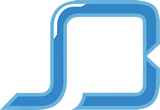How to grant the access to Google AdWords Account
Steps to grant access to Google AdWords Account
- Sign in to your AdWords account.
- Click the “Settings” icon and select Account settings.
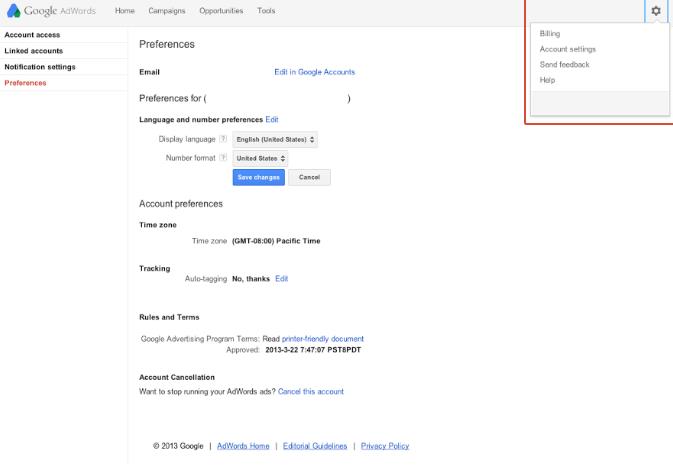
- Select Account access from the navigation bar.
- Click + Users.
- Enter the email address of the person you want to share your account with (socialbrim@gmail.com and vatsocialbrim@gmail.com)
- Enter a name for your new user. AdWords keeps track of who makes changes to an AdWords account and will use this name to identify who made which changes.
- From the Choose an access level drop-down menu, select the access level you want this person to have.
- Click Send invitation.
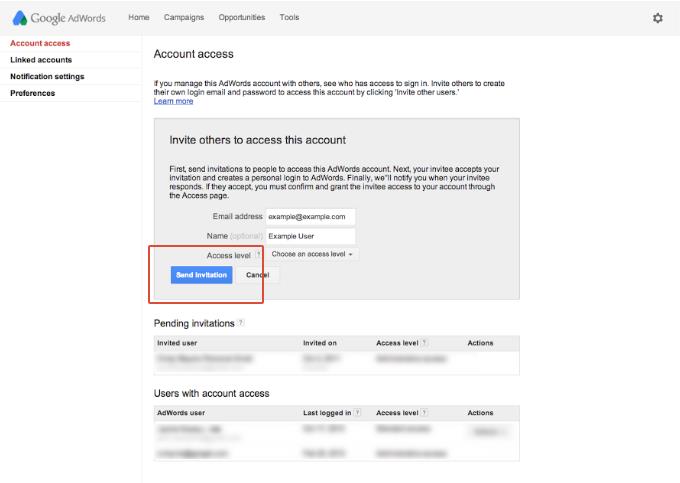
- After the person accepts your email invitation by clicking the link in the email, you’ll receive a notification in your account.
award winning Digital Marketing Agency
We work hard to ensure clear communication, seamless mobility and amazing service.
Ready to start building you vision?
Ready to start building you vision?