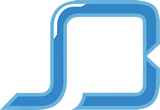Get A Professional Website, SSL Certificate, Updates, and Reliable Hosting For ONLY $1/Day With Our Flagship Platform, WebsiteRabbit.io
Get A Professional Website, SSL Certificate, Updates, and Reliable Hosting For ONLY $1/Day With Our Flagship Platform, WebsiteRabbit.io
Should I Add Paypal To My Website?
Facebook
Twitter
If you think PayPal is just for eBay sales, then you’re missing out on a great opportunity to get revenue (or more revenue) from your Web site. If you’re not already selling products from your Web site, adding Buy Now buttons or the PayPal Shopping Cart is the easiest way to turn a marketing site into an e-commerce site. If you’re already accepting credit card payments, then offering PayPal as an additional payment option widens your customer base because people who don’t want to use a credit card can still make purchases.
PayPal is the easiest way to add e-commerce to your Web site
If you don’t know how to code, but you’re comfortable using FrontPage to create a Web site, you can integrate e-commerce quickly and easily with PayPal’s free tools for Microsoft FrontPage. These tools let you add Buy Now buttons, a Shopping Cart, or set up subscriptions and recurring payments while you’re designing with FrontPage.
You don’t need to apply for a merchant license
In order to sell and accept credit cards online, you normally need to work with a credit card processing company or bank. The role of the processor is to validate buyer’s credit cards at the time of purchase. Credit card processors help prevent you from fraud by checking whether the buyer’s credit card is valid, and blocking IP addresses, e-mail addresses, or names of known problem buyers. Additionally, the processor can block a payment that sends the user over their credit limit.
You get a lot of peace of mind when working with a processor, but the application process can be a pain. (You need to provide a lot of information about your company, have a business bank account, and so on.) After the processing company approves you, you need to set up your Web site to accept secure payments and to configure your e-commerce software to send payment data to your processor’s payment gateway. To work with a credit card processor, you spend a lot of time and resources before selling your first item.
PayPal also lets you accept secure payments, even credit card purchases, but the application process is as easy as providing your country, name, address, home telephone number, and e-mail address, and accepting the PayPal User Agreement. You can decide to open an e-commerce shop in the morning and start accepting payments in the afternoon.
You can specify payment preferences
If you accept PayPal payments, you can set up your Payment Receiving Preferences to block certain types of buyers. You can decide not to sell internationally or to block purchases from buyers who have not confirmed their address. This adds another layer of protection for you as the seller. Additionally, you can decide to accept payments only if they are made in a specific currency, and you can block buyers who try to purchase with a credit card when they have a bank account linked to their credit account.
In addition to deciding whether to block certain types of buyers, you can easily change your credit card company name (the one that is shown on the buyer’s credit card statement).
The buttons are free
Most credit card companies charge you a monthly fee, even if you don’t receive any payments. Adding PayPal e-commerce buttons to a Web site costs you nothing — if you don’t sell anything, you don’t pay. When you do sell an item, you pay $0.30 for each transaction, plus 2.9 percent of the selling price. The percentage can drop as low as 1.9 percent, depending upon your monthly volume of sales.
Easy encryption
When you want to set up a secure e-commerce Web site, there are a number of steps you must take. First, you need to apply for an SSL (Secure Sockets Layer) license. SSL is a protocol used to send secure data over the Internet. SSL encrypts data that is sent from the browser; the data is decrypted when it gets to the server. After you implement SSL, you need to build an e-commerce Web site that works with SSL to transmit data securely (usually to a credit card processor).
Compare this to the ease of encrypting buttons with PayPal! When creating a button with the Button Factory, all you have to do is click the Yes option to have your button’s code encrypted. When you copy the encrypted code to your Web site page, snooping eyes won’t be able to see any personalized information by viewing the source code for the Web page.
Setting up subscription payments is easy
PayPal makes it easy to set up subscriptions and recurring payments and frees you from the hassle of sending out periodic invoices. When you set up your subscription, you can specify up to two trial periods (for example, the subscriber can be billed $0.00 for the first month, and $20 for every month after the trial period has ended). You can set your billing cycle to be days, weeks, months, or even years.
You have the option of setting up recurring payments, in which the buyer pays the specified amount every month, without end. You can also set up payment installments; for example, you can charge the buyer $20 for five installments to purchase a $100 product.
Finally, PayPal can generate unique username and password combinations if you want to give buyers access to “members-only” content, stored in a special folder of your Web site.
No setup fees
Usually setting up an online store involves some type of setup fee — either you have to pay for the price of the e-commerce software, a setup fee if you’re using an online service, or you have to pay a developer to write custom code. Not with PayPal. . . . You have no upfront fees to open an online store if you use the PayPal Buy Now buttons or the Paypal Shopping Cart. With PayPal, you don’t pay a thing until you actually sell something!
Detailed transaction data
When you use PayPal for e-commerce transactions, you can use the PayPal History Reporting Tools to download and analyze detailed information about every sale made. You have the option of including Shopping Cart details in the report. You can also do an advanced search to find transactions linked to an e-mail address, transaction ID, buyer’s name, receipt ID, or item number. You can import the downloaded file into Excel, Quicken, or QuickBooks for additional tracking and analysis. You can also look at summary information available from the Merchant Sales Report.
Promotion through PayPal shops
If you accept PayPal payments on your Web site, you can enroll your online store in PayPal Shops, a directory of Web sites that accept PayPal. After you enroll, PayPal members can search for the products and services you sell.
There is no cost to list your site with PayPal Shops, but you do need to have a Premier or Business PayPal account. Additionally, you need a bank account and credit card linked to your PayPal account and you need to invest in the PayPal Money Market Fund. To enroll in the fund, you need to provide a social security number or an employer identification number.
award winning Digital Marketing Agency
We work hard to ensure clear communication, seamless mobility and amazing service.
Ready to start building you vision?
Ready to start building you vision?